Dictionary Universal for iPhone and iPad
Dictionary Universal is iPhone, iPod touch and iPad application for viewing StarDict and dictionaries in Lingvo DSL format. Many of these dictionaries are available on the Internet for free.
iOS9 compatibility
Due to restrictions on accessing clipboard in background apps in iOS9 Assitant functionality is no loger available. Assistant can be disabled in Settings.
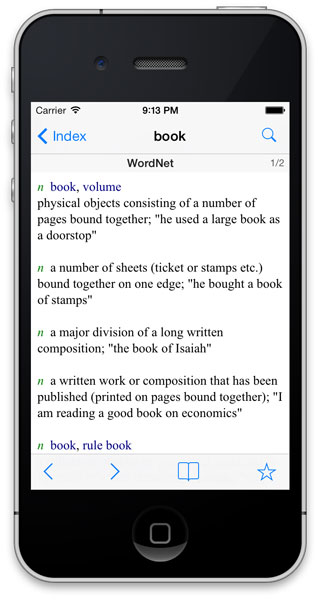
Features:
- Very fast. After dictionary is indexed, minimal time is required to start before you can type text. List of matches appears without delay while you type.
- Supports morphology for English, French, German, Italian, Portuguese, Russian, and Spanish.
- Fuzzy search. This functionality will help you finding words if they are misspelled or when you don't know how to type it correctly. Just type in the text and hit Search button on the keyboard.
- Context Search. Touch any word in article and the app will find any contextual matches.
You can enter a whole sentence or paragraph of text and the app will suggest translations for each word it could find in the text.
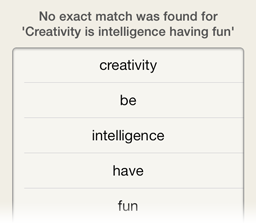
- Assistant. Runs in backround and displays translation for text copied to clipboard in notification.
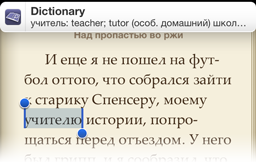
- Searching text in currently displayed article.
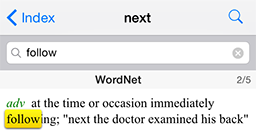
- Favorites and History.
- Pronunciation.

- Ability to lookup word in clipboard when switching to the application. Copy word to clipboard and switch to Dictionary Universal to see translation.
- Color highlighting for better text readability (when supported by dictionary format).
- Profiles group dictionaries, pronunciation and morphology for quick switching. Useful if you work with several languages. Touch and hold on search tab to display menu for quick profile switching.
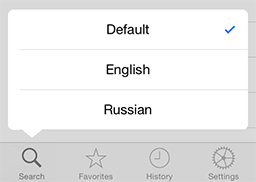
- Most complete StarDict format support in the AppStore (including images, synonyms, sounds, and various dictionary formats).
- Full screen mode.
- Multitouch gestures:
- swipe horizontally to switch between dictionaries;
- swipe with two fingers from left to right for navigating to the previous article;
- tap with two fingers to toggle full screen mode.
- touch article title to see list of dictionaries. - Compressed dictionaries and resources.

- User stylesheets support for article presentation customization.

- Multitasking and iTunes File Sharing.
- Installing dictionaries and pronunciation over USB cable.
- Supports iOS5 and later.
Note: no dictionaries are bundled with the application.
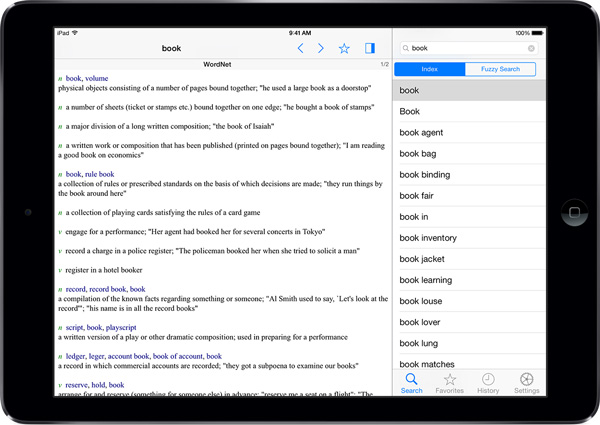
Screenshots
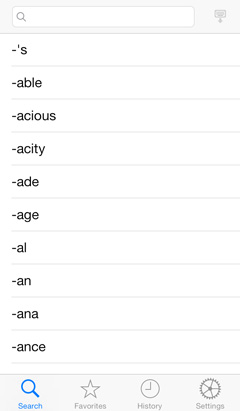
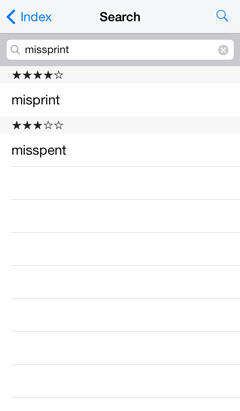
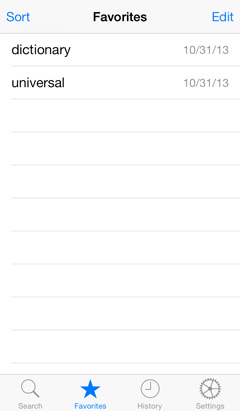
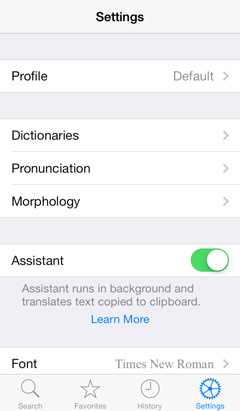
Copyright © 2009-2016 Dmitry Zhuk. All rights reserved.
